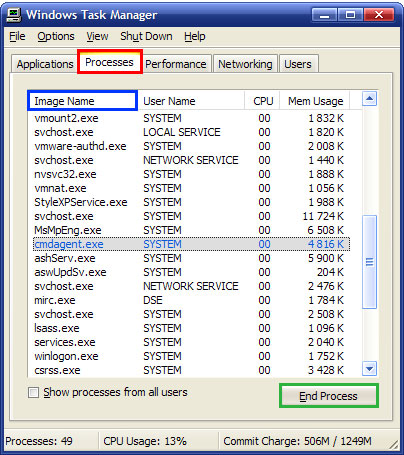How to Kill Processes in Windows
How to Kill Processes in Windows
1. Start Windows Task Manager
Use the following key combination: press CTRL+ALT+DEL or CTRL+SHIFT+ESC. This will open the Windows Task Manager.
If that didn’t work, try another way. Press the Start button and click on the Run… option. This will start the Run tool. Type in taskmgr and press OK. This should start the Windows Task Manager.

2. Find and terminate the process
Within the Windows Task Manager click on the Processes tab (it is in the red box). This will bring the complete list of all active tasks. Find the process by name. Names are in the first column from the left. Click on the Image Name button (it is designated by the blue box) to sort tasks in alphabetical order. Then scroll the list to find required process. Select it with your mouse or keyboard and click on the End Process button (in the green box). This will kill the process.